When you are planning to host a website, one of the first choices you’ll have to make is between cloud hosting and shared hosting. Both options have their strengths and weaknesses, and the right choice depends on your specific needs and goals. In this blog post, we’ll explore the key differences between cloud hosting and shared hosting, helping you make an informed decision.
Introduction to Web Hosting
What is Web Hosting?
Web hosting is the service that allows you to make your website accessible to others on the internet. It involves storing your website’s data on a server, which can then be accessed by users from anywhere in the world. Without web hosting, your website would have no way to exist on the internet.
Why Choosing the Right Hosting Matters
Choosing the right hosting solution is crucial for your website’s performance, security, and scalability. Whether you are launching a personal blog, a small business site, or a large e-commerce platform, the type of hosting you choose will directly impact how well your site functions.
Understanding Cloud Hosting
What is Cloud Hosting?
Cloud hosting is a type of web hosting that uses multiple servers to balance the load and maximize uptime. Instead of relying on a single server, your website is hosted on a virtual server that pulls its resources from an extensive network of underlying physical servers.
Benefits of Cloud Hosting
Scalability and Flexibility
One of the biggest advantages of cloud hosting is its scalability. You can easily upgrade your resources as your website grows, without any downtime or technical difficulties.
High Uptime and Reliability
Cloud hosting offers high uptime because it’s not dependent on a single server. If one server fails, another one can take over, ensuring your website remains online.
Cost-Effective for Growing Businesses
For businesses that anticipate growth, cloud hosting is cost-effective. You pay for what you use, and there’s no need to invest in costly hardware.
How Cloud Hosting Works
Overview of Cloud Infrastructure
Cloud hosting utilizes a network of servers, often spread across multiple locations. These servers work together to host your website, providing a higher level of redundancy and reliability.
Resource Allocation in Cloud Hosting
In cloud hosting, resources such as CPU, RAM, and storage are allocated based on your needs. This means you can quickly scale up during traffic spikes without experiencing slowdowns.
Understanding Shared Hosting
What is Shared Hosting?
Shared hosting is the most common type of web hosting, especially for beginners. In shared hosting, multiple websites are hosted on the same server, sharing the resources like CPU, RAM, and storage.
Benefits of Shared Hosting
Affordability for Beginners
Shared hosting is highly affordable, making it an excellent choice for beginners or small websites with limited budgets.
Easy Setup and Maintenance
With shared hosting, the hosting provider takes care of most of the technical aspects, including server maintenance, updates, and security.
Suitable for Small Websites
If you have a small website with low to moderate traffic, shared hosting is sufficient. It’s a simple and effective solution for personal blogs, small business websites, or portfolios.
How Shared Hosting Works
Overview of Shared Server Environment
In a shared hosting environment, your website is hosted on a server with many other websites. This means that the server’s resources are divided among all the hosted sites.
Resource Allocation in Shared Hosting
Since resources are shared, if one website on the server experiences a traffic spike, it can slow down other websites. This can be a limitation if your website starts to grow.
Key Differences Between Cloud Hosting and Shared Hosting
Performance Comparison
Speed and Load Times
Cloud hosting generally offers faster load times because it can pull resources from multiple servers. Shared hosting, on the other hand, may experience slower speeds due to the shared nature of the server.
Resource Availability
Cloud hosting provides dynamic resource allocation, ensuring that your website always has the resources it needs. Shared hosting, however, can be limited by the resources of the single server it’s hosted on.
Scalability
Scaling Up with Cloud Hosting
Cloud hosting is inherently scalable. You can easily increase your resources (CPU, RAM, storage) as your website grows, often with just a few clicks.
Scaling Limits in Shared Hosting
Shared hosting has limited scalability. If your website outgrows the resources available in a shared hosting environment, you may need to upgrade to a higher-tier plan or switch to cloud hosting.
Cost Comparison
Pricing Models for Cloud Hosting
Cloud hosting often operates on a pay-as-you-go model. You only pay for the resources you use, which can be cost-effective for growing businesses.
Fixed Pricing in Shared Hosting
Shared hosting typically has a fixed monthly fee, making it easy to budget. However, this also means you’re paying for resources even if you don’t use them all.
Security and Reliability
Security Measures in Cloud Hosting
Cloud hosting offers advanced security features, including automated backups, data encryption, and firewalls. It’s designed to handle the security needs of larger websites.
Security in Shared Hosting
While shared hosting includes basic security measures, the shared environment means that vulnerabilities in one website can potentially affect others on the same server.
Pros and Cons of Cloud Hosting
| Advantages of Cloud Hosting | Disadvantages of Cloud Hosting |
|---|---|
| High scalability | Can be more expensive than shared hosting |
| Reliable and high uptime | May require more technical knowledge |
| Pay-as-you-go pricing | Costs can increase with heavy traffic |
| Advanced security features | Complexity in managing resources |
Pros and Cons of Shared Hosting
| Advantages of Shared Hosting | Disadvantages of Shared Hosting |
|---|---|
| Affordable pricing | Limited scalability |
| Easy to set up and use | Performance can be affected by other sites |
| Good for small websites | Basic security features |
| Hosting provider handles maintenance | Shared resources can lead to slowdowns |
Who Should Choose Cloud Hosting?
Best Use Cases for Cloud Hosting
Cloud hosting is ideal for businesses and websites that expect to grow or experience fluctuating traffic. It’s also suitable for e-commerce platforms, SaaS applications, and large-scale websites that require robust performance and security.
Ideal Businesses and Websites for Cloud Hosting
- E-commerce platforms: Handle large volumes of transactions.
- Growing businesses: Need to scale resources easily.
- Content-heavy websites: Require fast load times and reliability.
Who Should Choose Shared Hosting?
Best Use Cases for Shared Hosting
Shared hosting is perfect for individuals or small businesses with limited budgets and straightforward website needs. It’s suitable for personal blogs, small portfolios, and small business websites with low to moderate traffic.
Ideal Businesses and Websites for Shared Hosting
- Personal blogs: Low traffic and minimal resource needs.
- Small business websites: Budget-friendly and easy to manage.
- Portfolio websites: Showcase work without high traffic demands.
Cloud Hosting vs Shared Hosting: Real-World Examples
Example 1: Small Business Website
A small business with a simple website and limited traffic might choose shared hosting due to its affordability and ease of use. As the business grows, it could eventually upgrade to cloud hosting to accommodate increased traffic and resource needs.
Example 2: E-commerce Platform
An e-commerce platform that anticipates high traffic volumes, especially during sales events, would benefit from cloud hosting. The ability to scale resources quickly ensures the website remains fast and responsive, even during peak times.
Example 3: Personal Blog
A personal blog with minimal traffic might start with shared hosting. If the blog gains popularity and traffic increases, the owner might consider upgrading to cloud hosting for better performance.
Frequently Asked Questions (FAQs) About Cloud Hosting vs Shared Hosting
Which Hosting is Better for SEO?
Both cloud hosting and shared hosting can be optimized for SEO. However, cloud hosting’s faster load times and higher uptime can provide an edge, especially for larger websites.
Can I Upgrade from Shared Hosting to Cloud Hosting?
Yes, most hosting providers allow you to upgrade from shared hosting to cloud hosting. The process typically involves migrating your website data to the new environment, which the hosting provider can assist with.
What is the Average Cost of Cloud Hosting?
The cost of cloud hosting varies depending on the resources you use. It can range from as low as $10 per month to several hundred dollars for large websites. The pay-as-you-go model ensures you only pay for what you need.
Is Cloud Hosting Suitable for Beginners?
While cloud hosting offers many advantages, it can be more complex to manage than shared hosting. Beginners might find shared hosting easier to start with and then upgrade to cloud hosting as they become more comfortable.
What Happens if My Website Outgrows Shared Hosting?
If your website outgrows shared hosting, you may experience slower load times and other performance issues. Upgrading to cloud hosting is a common solution, as it allows you to scale resources to meet your website’s needs.
How Do I Migrate My Website from Shared to Cloud Hosting?
Migrating from shared to cloud hosting typically involves transferring your website files, databases, and settings to the new server. Many hosting providers offer migration services to help with this process.
Conclusion
Choosing between cloud hosting and shared hosting depends on your website’s needs and future growth potential. Cloud hosting offers scalability, reliability, and advanced features for growing websites, while shared hosting provides an affordable and easy-to-manage solution for smaller sites. If you’re still unsure, consider starting with shared hosting and upgrading to cloud hosting as your website expands.
Feel free to leave a comment below if you have any questions or need further assistance in choosing the right hosting for your website!




Write a comment