Understanding the differences between software and websites is essential, especially for businesses and individuals looking to make informed decisions about their digital presence. While both software and websites are integral to our daily lives, they serve distinct purposes, have different functionalities, and offer unique user experiences. In this comprehensive guide, we’ll explore these differences in detail, helping you better understand how software and websites operate and how to choose between them for your needs.
Introduction to Software and Websites
What is Software?
Software refers to a set of instructions, data, or programs used to operate computers and execute specific tasks. Unlike hardware, which describes the physical aspects of a computer, software is intangible and includes everything from operating systems to applications that help users perform a variety of tasks.
There are several types of software, including system software (e.g., Windows, macOS), application software (e.g., Microsoft Office, Adobe Photoshop), and middleware (software that connects different applications). Software is crucial in our daily lives, whether it's managing our files, editing photos, or enabling communication through messaging apps.
What is a Website?
A website is a collection of web pages that are typically hosted on a web server and accessible via the internet. Websites can range from simple static pages to complex dynamic web applications that allow for user interaction.
Websites serve various purposes, from providing information (like blogs or news sites) to enabling online shopping (e-commerce websites) or offering services (like online banking or social networking). In today’s digital world, websites are often the first point of contact between businesses and their customers.
Why Understanding the Difference Matters
Understanding the differences between software and websites is crucial for anyone involved in the digital space. Whether you’re a business owner deciding whether to develop a mobile app or a website, or a consumer trying to understand the tools you use daily, knowing these differences can help you make informed decisions.
Core Differences Between Software and Websites
Software vs Website: Purpose and Functionality
The primary difference between software and websites lies in their purpose and functionality. Software is typically designed to perform specific tasks, such as word processing, graphic design, or data management. These tasks are often performed locally on a user’s device without requiring an internet connection.
Websites, on the other hand, are primarily designed to provide information, offer services, or facilitate online transactions. They require an internet connection to function and are usually accessible through a web browser.
For example, Microsoft Word (a software application) is used for creating and editing documents on your computer, while Google Docs (a web application) allows you to do the same thing online through a website.
Technical Infrastructure: How Software and Websites are Built
Software and websites are built using different technical infrastructures. Software development typically involves programming languages such as C++, Java, or Python. Developers create a compiled executable file that can be installed and run on a computer or mobile device.
Websites are built using web development languages like HTML, CSS, JavaScript, and server-side languages like PHP or Python. Websites are hosted on servers, and users access them through a browser. The code for a website is interpreted by the browser and displayed as web pages.
User Experience: How Users Interact with Software vs Websites
User interaction is another key difference between software and websites. Software is usually installed on a user’s device and runs locally, allowing for faster performance and more robust features. Users interact with software through a graphical user interface (GUI) that is tailored to the application’s functionality.
Websites are accessed through a browser and are dependent on an internet connection. The user experience can vary depending on the quality of the internet connection, the browser being used, and the website’s design. Web applications, a subset of websites, can offer functionality similar to software but are still accessed via a browser.
Software Examples and Their Unique Features
Desktop Software vs Mobile Software
Desktop software is designed to run on desktop or laptop computers. Examples include Microsoft Office, Adobe Photoshop, and VLC Media Player. These programs are known for their robust features and offline accessibility. For instance, Adobe Photoshop offers extensive tools for graphic design that require significant processing power, something that’s more feasible on a desktop.
Mobile software, or apps, is designed for smartphones and tablets. Examples include WhatsApp, Instagram, and Google Maps. These apps are optimized for touchscreens and often include features like GPS integration, which are specific to mobile devices.
Enterprise Software: Tailored for Businesses
Enterprise software is designed to meet the needs of large organizations. Examples include ERP (Enterprise Resource Planning) systems like SAP, CRM (Customer Relationship Management) systems like Salesforce, and HR management software like Workday. These systems are typically complex and require customization to fit the specific needs of a business.
Unlike websites, which can be accessed by anyone with an internet connection, enterprise software is often restricted to employees of the organization and is used to manage internal processes.
Website Examples and Their Unique Characteristics
Static vs Dynamic Websites
Static websites consist of fixed content that doesn’t change unless it’s manually updated by a developer. Examples include personal blogs or company information pages. These websites are straightforward, load quickly, and are easy to maintain.
Dynamic websites, on the other hand, generate content dynamically based on user interaction or other factors. Examples include e-commerce websites like Amazon or social media platforms like Facebook. These websites use databases to manage content and often include features like user accounts, shopping carts, and real-time updates.
Web Applications vs Traditional Websites
Web applications are a type of website that offers functionality similar to software. Examples include Google Docs, Gmail, and Trello. These applications allow users to perform tasks online, such as editing documents, sending emails, or managing projects.
Traditional websites, like news sites or blogs, are primarily informational and do not offer the same level of interactivity as web applications. For example, a news website like BBC offers articles and videos but doesn’t allow for user-driven tasks like document editing.
Advantages and Disadvantages: Software vs Website
| Aspect | Software | Website |
|---|---|---|
| Advantages | - Offline access - High performance - Enhanced security | - Accessible from anywhere with internet - No installation needed - Easier updates |
| Disadvantages | - Requires installation - Higher cost - Regular updates needed | - Internet dependency - Slower performance compared to software - Limited offline use |
How to Choose Between Software and a Website for Your Needs
Choosing between software and a website depends on your specific needs. If you require a tool that works offline, offers high performance, and needs to handle complex tasks, software is likely the better choice. Examples include graphic design tools or video editing software.
On the other hand, if you need something that’s accessible from anywhere, requires no installation, and can be easily updated, a website is the way to go. This is especially true for businesses looking to reach a broad audience online.
Common Myths and Misconceptions About Software and Websites
Misconception 1: Websites are Always Cheaper
Many people believe that websites are always cheaper to develop and maintain than software. However, this isn’t always the case. While websites generally have lower upfront costs, maintaining a dynamic website with high traffic can be expensive due to hosting, security, and development costs.
Misconception 2: Software is Obsolete in the Era of Web Applications
With the rise of web applications, some believe that traditional software is becoming obsolete. This is a misconception. While web applications offer convenience, traditional software still excels in areas requiring high performance, offline functionality, and specialized features, such as in video editing or large-scale data analysis.
Debunking These Myths with Facts
It’s important to evaluate your specific needs rather than rely on general assumptions. Both software and websites have their place in the digital ecosystem, and the right choice depends on factors like budget, functionality, and user experience.
The Future of Software and Websites
Emerging Trends in Software Development
Software development is evolving rapidly with the integration of AI, machine learning, and automation. These technologies are enhancing software capabilities, making them more powerful and adaptable. For example, AI-driven software like Adobe Sensei is transforming graphic design by automating repetitive tasks and offering intelligent suggestions.
Evolution of Websites: What to Expect
Websites are also evolving, with trends like Progressive Web Apps (PWAs) and mobile-first design becoming more prominent. PWAs offer a middle ground between websites and software, providing a rich user experience with offline capabilities and fast loading times. An example is Twitter’s PWA, which offers a seamless experience across devices.
Integration of Software and Websites: A Blurring Line
As technology advances, the line between software and websites is becoming increasingly blurred. Web applications like Google Docs offer software-like functionality, while software like Slack offers web-based features. The future will likely see more integration, where websites and software work together seamlessly to provide the best user experience.
Frequently Asked Questions (FAQs) About Software and Websites
What are the Key Differences Between Software and Websites?
Software is a set of instructions designed to perform specific tasks on a device, while a website is a collection of web pages accessible via the internet. Software is typically installed on a device and can run offline, whereas websites require an internet connection and are accessed through a browser.
Can a Website Function as Software?
Yes, web applications are websites that offer functionality similar to software. Examples include Google Docs and Trello, which allow users to perform tasks like editing documents or managing projects directly through a browser.
Is it Better to Develop Software or a Website for My Business?
The choice depends on your business needs. If you need a tool with high performance and offline functionality, software is the better choice. If you want something accessible to a wide audience without requiring installation, a website is more suitable.
Are Web Applications Considered Software?
Web applications are a hybrid between websites
and software. They offer software-like functionality but are accessed through a web browser, making them part of the broader category of software.
What Are Some Popular Examples of Software and Websites?
Popular software examples include Microsoft Office, Adobe Photoshop, and QuickBooks. Popular websites include Amazon, Facebook, and Wikipedia. Web applications, a subset of websites, include Google Docs, Gmail, and Trello.
Conclusion: Summarizing the Differences Between Software and Websites
Understanding the differences between software and websites is essential for making informed decisions in the digital world. While software offers robust functionality and offline access, websites provide easy accessibility and continuous updates. The choice between the two depends on your specific needs and goals. If you have any thoughts or experiences to share, feel free to leave a comment below. Your insights could help others in their decision-making process!




Write a comment