MySQL and MySQLi are popular database management systems used by developers to interact with relational databases. While MySQL has been a longstanding favorite for many, MySQLi was introduced as a more secure and feature-rich alternative. In this blog post, we'll dive deep into the differences between MySQL and MySQLi, helping you understand their unique characteristics, advantages, and drawbacks. By the end, you'll have a clear understanding of which one to use for your next project.
Introduction to MySQL and MySQLi
MySQL has been around since 1995, becoming one of the most widely used database management systems in the world. It allows developers to create, manage, and query databases using SQL (Structured Query Language). However, as technology advanced, the need for more robust and secure database interfaces grew, leading to the creation of MySQLi.
MySQLi, where the "i" stands for "improved," was introduced with PHP 5 as an alternative to MySQL. It comes with a host of new features that address some of the limitations of MySQL, making it a better choice for modern web applications. But what exactly are the differences between these two, and why should you consider using MySQLi over MySQL?
Why the Shift from MySQL to MySQLi?
The transition from MySQL to MySQLi was primarily driven by the need for better security and improved functionality. MySQLi offers several advantages over MySQL, including enhanced security features, support for prepared statements, and an object-oriented interface. These improvements make MySQLi more suitable for building secure and scalable web applications.
Limitations of MySQL
One of the main limitations of MySQL is its lack of support for prepared statements. Prepared statements are crucial for preventing SQL injection attacks, a common vulnerability in web applications. Additionally, MySQL does not support many modern programming practices, such as object-oriented programming (OOP), which can limit its usability in more complex projects.
Advantages of MySQLi over MySQL
MySQLi addresses many of the shortcomings of MySQL. It provides support for prepared statements, which significantly enhance the security of your database interactions. MySQLi also offers both procedural and object-oriented interfaces, giving developers more flexibility in how they write their code. These features, along with better performance and more robust error handling, make MySQLi a superior choice for many projects.
MySQL vs MySQLi: Syntax Differences
Understanding the syntax differences between MySQL and MySQLi is crucial for making the transition. While both systems are used for database interactions, their syntax and usage differ in several key areas.
Procedural vs Object-Oriented Programming
MySQL primarily uses procedural programming, where code is executed in a top-down manner. On the other hand, MySQLi supports both procedural and object-oriented programming. Object-oriented programming allows for more modular and maintainable code, which is especially beneficial in large-scale applications.
Connection to the Database
Connecting to a database is one of the first steps in any application that uses MySQL or MySQLi. Let's look at how the connection syntax differs between the two.
MySQL Connection Example:
$connection = mysql_connect("localhost", "username", "password");
mysql_select_db("database_name", $connection);MySQLi Connection Example:
Procedural Style:
$connection = mysqli_connect("localhost", "username", "password", "database_name");Object-Oriented Style:
$connection = new mysqli("localhost", "username", "password", "database_name");As you can see, MySQLi's syntax is more modern and supports both procedural and object-oriented approaches, making it more versatile.
Prepared Statements in MySQLi vs MySQL
Prepared statements are one of the most significant security features in MySQLi. They allow you to separate SQL logic from data, making your application less vulnerable to SQL injection attacks.
Why Prepared Statements Matter
SQL injection is one of the most common security vulnerabilities in web applications. It occurs when an attacker inserts malicious SQL code into a query, potentially compromising your database. Prepared statements prevent this by ensuring that the data and SQL logic are handled separately.
MySQL vs MySQLi Prepared Statements Syntax
In MySQL, you would typically build your query by concatenating strings, which can be dangerous:
$query = "SELECT * FROM users WHERE username = '" . $username . "' AND password = '" . $password . "'";
$result = mysql_query($query);In MySQLi, you can use prepared statements, which are much safer:
$stmt = $connection->prepare("SELECT * FROM users WHERE username = ? AND password = ?");
$stmt->bind_param("ss", $username, $password);
$stmt->execute();
$result = $stmt->get_result();This approach not only improves security but also makes your code cleaner and more maintainable.
Error Handling in MySQL and MySQLi
Effective error handling is essential for identifying and resolving issues in your application. Both MySQL and MySQLi offer error-handling mechanisms, but MySQLi's approach is more advanced.
Example of Error Handling in MySQL:
if (!mysql_query($query)) {
echo "Error: " . mysql_error();
}Example of Error Handling in MySQLi:
Procedural Style:
if (!mysqli_query($connection, $query)) {
echo "Error: " . mysqli_error($connection);
}Object-Oriented Style:
if ($connection->query($query) === FALSE) {
echo "Error: " . $connection->error;
}MySQLi's error handling is more robust, providing better insights into what went wrong.
Security Aspects: MySQL vs MySQLi
Security is a top concern for any developer, and this is where MySQLi shines compared to MySQL.
How MySQL Handles Security
MySQL provides basic security features, such as user authentication and SSL encryption. However, it lacks support for more advanced security measures like prepared statements, making it more susceptible to SQL injection attacks.
Enhanced Security Features in MySQLi
MySQLi improves upon MySQL's security with several key features:
SQL Injection Protection: MySQLi's support for prepared statements makes it much harder for attackers to inject malicious SQL code into your queries.
Data Encryption Techniques: MySQLi also offers better support for data encryption, ensuring that sensitive information is protected both in transit and at rest.
Performance Comparison: MySQL vs MySQLi
When it comes to performance, MySQLi has a clear edge over MySQL, especially in modern web applications.
Performance Metrics of MySQL
MySQL is generally fast and efficient for simple queries. However, as your application grows in complexity, you may start to notice performance bottlenecks, especially when handling large datasets or complex queries.
How MySQLi Enhances Performance
MySQLi offers several performance improvements over MySQL:
- Faster Execution of Prepared Statements: Because MySQLi precompiles prepared statements, they execute faster, especially when used repeatedly.
- Better Error Handling: MySQLi's advanced error handling can reduce downtime by making it easier to identify and fix issues.
- Support for Multiple Statements: MySQLi allows you to execute multiple queries in a single call, reducing the overhead associated with multiple database round-trips.
Compatibility and Database Support
Choosing between MySQL and MySQLi often depends on the compatibility and database support required by your application.
MySQL Supported Databases
MySQL supports a wide range of databases and is compatible with most operating systems, including Windows, Linux, and macOS.
MySQLi Supported Databases
MySQLi is specifically designed to work with MySQL databases. While this makes it more specialized, it also means that MySQLi is optimized for MySQL, offering better performance and more features than the generic MySQL interface.
Platform and Language Compatibility
Both MySQL and MySQLi are compatible with PHP, one of the most popular programming languages for web development. However, MySQLi's object-oriented features make it a better fit for modern PHP applications, which often use frameworks that emphasize OOP.
MySQLi Object-Oriented Features
One of the standout features of MySQLi is its support for object-oriented programming (OOP), which is not available in MySQL.
Introduction to Object-Oriented Programming (OOP) in MySQLi
OOP allows you to structure your code in a more modular and reusable way, making it easier to maintain and scale your application. MySQLi's OOP features include classes, objects, and methods that allow you to encapsulate database operations within reusable components.
Benefits of Using OOP in MySQLi
- Modularity: OOP allows you to organize your code into separate classes and objects, making it easier to manage and maintain.
- Reusability: Once you've written a class in MySQLi, you can reuse it across multiple projects, saving time and effort.
- Scalability: OOP makes it easier to scale your application by allowing you to add new features without disrupting existing code.
Pros and Cons of MySQL vs MySQLi
Both MySQL and MySQLi have their strengths and weaknesses, and the best choice depends on your specific needs.
Advantages of MySQL
- Wide Adoption: MySQL is widely used, with a large community and extensive documentation available.
- Simplicity: MySQL's syntax is straightforward and easy to learn, making it a good choice for beginners.
Disadvantages of MySQL
- Security: Lack of support for prepared statements makes MySQL more vulnerable to SQL injection attacks.
- Limited Features: MySQL lacks many of the advanced features available in MySQLi, such as OOP and enhanced error handling.
Advantages of MySQLi
- Enhanced Security: MySQLi's support for prepared statements and data encryption makes it more secure than MySQL.
- Object-Oriented Programming: MySQLi's OOP features make it a better fit for modern PHP applications.
- Better Performance: MySQLi offers performance improvements, especially for complex queries and large datasets.
Disadvantages of MySQLi
- Compatibility: MySQLi is specifically designed for MySQL databases, so it may not be the best choice if you need to work with other database systems.
- Complexity: MySQLi's advanced features can be overwhelming for beginners, making it more challenging to learn than MySQL.
Practical Examples: When to Use MySQL vs MySQLi
Choosing between MySQL and MySQLi depends on the specific requirements of your project.
Use Cases for MySQL
MySQL is a good choice for simple applications that don't require advanced features or enhanced security. It's also a better option if you're working with a team that is already familiar with MySQL and doesn't want to learn a new interface.
Use Cases for MySQLi
MySQLi is the better choice for more complex applications that require enhanced security, performance, and scalability. It's also the preferred option for modern PHP applications that use OOP.
Real-World Scenarios
For example, if you're building a small blog or personal website, MySQL might be sufficient. However, if you're developing an e-commerce platform or a social media application that requires robust security and scalability, MySQLi is the better choice.
FAQ About MySQL and MySQLi
What is the main difference between MySQL and MySQLi?
The main difference between MySQL and MySQLi is that MySQLi offers enhanced security, performance, and support for object-oriented programming, while MySQL is simpler and easier to learn but lacks these advanced features.
Can I switch from MySQL to MySQLi easily?
Yes, switching from MySQL to MySQLi is relatively straightforward, especially if you're familiar with PHP. However, you'll need to update your code to use MySQLi's syntax and features.
Is MySQLi faster than MySQL?
Yes, MySQLi is generally faster than MySQL, especially when using prepared statements and other advanced features. This performance boost can be significant in applications that require frequent database interactions.
Why should I use MySQLi over MySQL?
You should use MySQLi over MySQL if you need enhanced security, better performance, and support for object-oriented programming. MySQLi is also the preferred choice for modern PHP applications.
Are there any disadvantages to using MySQLi?
The main disadvantage of using MySQLi is its complexity. MySQLi's advanced features can be overwhelming for beginners, making it more challenging to learn than MySQL. Additionally, MySQLi is specifically designed for MySQL databases, so it may not be the best choice if you need to work with other database systems.
Conclusion: Choosing Between MySQL and MySQLi
Both MySQL and MySQLi have their place in web development, and the best choice depends on your specific needs. If you're building a simple application with minimal security requirements, MySQL might be sufficient. However, if you need enhanced security, better performance, and support for object-oriented programming, MySQLi is the better choice. Ultimately, the decision comes down to your project's requirements and your comfort level with the features offered by each system.
We hope this article has helped clarify the differences between MySQL and MySQLi. If you have any questions or comments, feel free to leave them below. We'd love to hear your thoughts!




Write a comment