When it comes to building modern applications, developers are often faced with the choice between React and React Native. Both of these technologies have their own unique features, advantages, and use cases, but understanding the differences between them is crucial to choosing the right one for your project. In this blog post, we'll explore the core differences between React and React Native, how they function in web and mobile development, and which one is best suited for your needs.
What is React?
React, developed by Facebook, is a powerful JavaScript library primarily used for building user interfaces (UIs) for web applications. It allows developers to create reusable UI components, making the development process more efficient and easier to maintain. React has become incredibly popular in the web development community due to its performance, flexibility, and strong ecosystem.
Brief History and Evolution of React
React was first introduced by Facebook in 2013 to address the challenges of building complex user interfaces. Over the years, it has evolved into one of the most widely used front-end libraries, influencing the way web applications are built.
Key Features of React
- Component-Based Architecture: React encourages the use of reusable components, making code easier to manage and maintain.
- Virtual DOM: React uses a virtual DOM to optimize rendering performance, updating only the parts of the UI that change.
- Declarative Syntax: React's declarative syntax allows developers to describe how the UI should look, making the code more predictable and easier to debug.
Common Use Cases of React
React is commonly used in web development for building dynamic, responsive user interfaces. It’s particularly well-suited for single-page applications (SPAs), where a seamless user experience is critical.
What is React Native?
React Native, also developed by Facebook, is a framework that allows developers to build mobile applications using JavaScript. Unlike React, which is focused on web development, React Native is designed to create native mobile apps for both iOS and Android platforms.
Brief History and Evolution of React Native
React Native was introduced in 2015 as a solution to the challenges of developing mobile apps using different codebases for iOS and Android. It allows developers to write code once and deploy it across both platforms, significantly reducing development time and effort.
Key Features of React Native
- Cross-Platform Development: React Native enables developers to build apps that work on both iOS and Android with a single codebase.
- Native Components: React Native uses native components, ensuring that the apps look and feel like true native apps.
- Hot Reloading: This feature allows developers to see changes in real-time without restarting the entire app, speeding up the development process.
Common Use Cases of React Native
React Native is widely used in mobile app development, particularly for startups and companies that need to launch apps quickly on multiple platforms. It’s ideal for building apps with a native look and feel without the need for separate development teams for iOS and Android.
Core Differences Between React and React Native
While React and React Native share a common foundation, they are designed for different purposes and have several key differences that developers should be aware of.
React vs React Native: Language and Syntax
React: React primarily uses JavaScript and JSX (JavaScript XML) to build components. JSX allows developers to write HTML-like code within JavaScript, making it easier to create and manage UI components.
React Native: React Native also uses JavaScript and JSX but extends it with native components specific to mobile platforms. This means that while the syntax is similar, React Native incorporates elements like View, Text, and Image instead of standard HTML tags like div, span, and img.
React vs React Native: Platform Differences
Web Development with React: React is tailored for web development, making it ideal for building responsive web applications. It integrates well with other web technologies like CSS and HTML, allowing developers to create complex, dynamic UIs.
Mobile App Development with React Native: React Native is designed specifically for mobile app development. It allows developers to write code once and deploy it on both iOS and Android, making it a more efficient choice for cross-platform mobile apps.
React vs React Native: Performance Comparison
Rendering Performance in React: React is highly optimized for rendering web pages efficiently. The virtual DOM ensures that only the necessary parts of the UI are updated, minimizing the performance impact.
Rendering Performance in React Native: While React Native is optimized for mobile performance, it may not match the native performance of apps built directly in Swift or Kotlin. However, for most use cases, the performance is more than adequate.
How Each Handles Large Applications: React handles large web applications well, especially when combined with state management libraries like Redux. React Native can also handle large applications but may require more optimization for performance, particularly on older mobile devices.
React vs React Native: Development Workflow
Setting Up a React Project: Setting up a React project typically involves using tools like Create React App, Webpack, and Babel. The development process is straightforward, with a focus on building and testing components.
Setting Up a React Native Project: React Native projects are set up using tools like Expo or React Native CLI. The workflow includes working with emulators or physical devices for testing, as well as dealing with platform-specific challenges.
Debugging and Testing: Differences and Similarities: Both React and React Native have robust debugging and testing tools. However, React Native requires additional tools for handling mobile-specific issues, such as device compatibility and performance testing.
React vs React Native: User Interface Components
React’s Component-Based Architecture: React's architecture revolves around reusable components, which can be easily combined to build complex UIs. This modular approach makes it easier to manage large codebases.
React Native’s Native Component System: React Native uses a similar component-based architecture but with a focus on native components like View, Text, and Image. These components interact with the underlying platform, ensuring that the app looks and feels native.
When to Choose React and When to Choose React Native
Choosing between React and React Native depends on the specific needs of your project. Here are some scenarios where each might be the better choice.
Best Use Cases for React
Ideal Scenarios for React in Web Development: React is ideal for building single-page applications (SPAs) where performance and user experience are critical. It’s also a great choice for projects that require complex UIs or need to integrate with other web technologies.
Projects Where React Shines: React excels in projects like dashboards, e-commerce websites, and content management systems where a dynamic, responsive UI is essential.
Best Use Cases for React Native
Ideal Scenarios for React Native in Mobile Development: React Native is best suited for mobile apps that need to be deployed on both iOS and Android with a single codebase. It’s also a good choice for apps that require frequent updates or need to be launched quickly.
Projects Where React Native Shines: React Native shines in projects like social media apps, e-commerce apps, and MVPs (Minimum Viable Products) where cross-platform compatibility and development speed are crucial.
Advantages and Disadvantages of React vs React Native
Both React and React Native have their own set of advantages and disadvantages. Understanding these can help you make an informed decision about which technology to use for your project.
Advantages of Using React
Flexibility and Efficiency: React’s component-based architecture allows for greater flexibility and efficiency in building UIs. Components can be reused across different parts of the application, reducing development time and effort.
Strong Community and Ecosystem: React has a large and active community, which means there are plenty of resources, libraries, and tools available to help with development.
Disadvantages of Using React
SEO Limitations: React’s reliance on JavaScript can pose challenges for SEO, as search engines may have difficulty indexing content that is loaded dynamically.
Learning Curve: While React is powerful, it has a steeper learning curve compared to some other front-end libraries, particularly for developers who are new to JavaScript or modern web development.
Advantages of Using React Native
Cross-Platform Development: React Native’s ability to build apps for both iOS and Android with a single codebase is a significant advantage, reducing development time and costs.
Hot Reloading Feature: Hot reloading allows developers to see changes in real-time without restarting the entire app, making the development process faster and more efficient.
Disadvantages of Using React Native
Performance Limitations: While React Native performs well in most scenarios, it may not match the performance of fully native apps, particularly for resource-intensive applications.
Dependency on Native Modules: React Native relies on native modules for certain functionalities, which can lead to challenges in maintaining and updating the app, especially when new versions of iOS or Android are released.
React vs React Native: Example Applications
Both React and React Native have been used to build some of the most popular applications in the world. Here are a few examples.
Example Projects Built with React
Popular Websites Powered by React: Facebook, Instagram, and Netflix are among the many websites that use React for their front-end development. These sites benefit from React’s ability to handle dynamic content and provide a seamless user experience.
Code Snippets and Demo: A simple example of a React component could be a button that increments a counter when clicked. Here’s a basic code snippet:
import React, { useState } from 'react';
function CounterButton() {
const [count, setCount] = useState(0);
return (
<button onClick={() => setCount(count + 1)}>
Clicked {count} times
</button>
);
}
export default CounterButton;Example Projects Built with React Native
Popular Mobile Apps Built with React Native: React Native is used by companies like Facebook, Instagram, and Airbnb to build their mobile apps
. These apps benefit from React Native’s cross-platform capabilities, allowing them to maintain a consistent user experience across both iOS and Android.
Code Snippets and Demo: A simple React Native example could be a button that displays an alert when pressed. Here’s a basic code snippet:
import React from 'react';
import { Button, Alert, View } from 'react-native';
const AlertButton = () => {
return (
<View>
<Button
title="Press me"
onPress={() => Alert.alert('Button pressed')}
/>
</View>
);
};
export default AlertButton;React vs React Native: Frequently Asked Questions (FAQs)
Can React Native be Used for Web Development?
React Native is primarily designed for mobile app development. However, there is a project called React Native Web that allows you to use React Native components for web development. This can be useful if you want to maintain a consistent codebase across web and mobile platforms.
How Difficult is it to Transition from React to React Native?
Transitioning from React to React Native is relatively straightforward because both technologies share a common foundation. However, developers need to learn about native components and platform-specific considerations, such as handling different screen sizes and performance optimization.
What are the Key Considerations for a Beginner Choosing Between React and React Native?
If you’re new to development, your choice between React and React Native should be based on your target platform. If you’re focused on web development, start with React. If you’re interested in mobile app development, React Native is a better choice.
How Does the Community Support for React Compare to React Native?
Both React and React Native have strong communities, but React’s community is larger due to its longer history and broader application in web development. However, React Native also has a robust community with plenty of resources and third-party libraries.
Can You Use React and React Native Together in the Same Project?
Yes, you can use React and React Native together in the same project, particularly if you’re building a hybrid app that includes both web and mobile components. For example, you might use React for the web portion of the app and React Native for the mobile portion.
Which is Better for a Career in Development: React or React Native?
Both React and React Native offer excellent career opportunities, but your choice should depend on your interest. If you enjoy web development, React is a great choice. If you’re more interested in mobile app development, React Native is the way to go.
What are the Main Libraries and Tools for React and React Native?
For React, popular libraries include Redux for state management, React Router for navigation, and Axios for HTTP requests. For React Native, you might use libraries like React Navigation for navigation, Redux for state management, and Native Base for UI components.
Conclusion
Choosing between React and React Native depends on your project’s needs. React is an excellent choice for web development, offering flexibility and a strong ecosystem. React Native is ideal for mobile app development, providing cross-platform capabilities with a native feel. Both have their strengths and limitations, so understanding the differences will help you make the right decision for your next project.
What do you think? Have you worked with React or React Native before? Share your thoughts in the comments below!


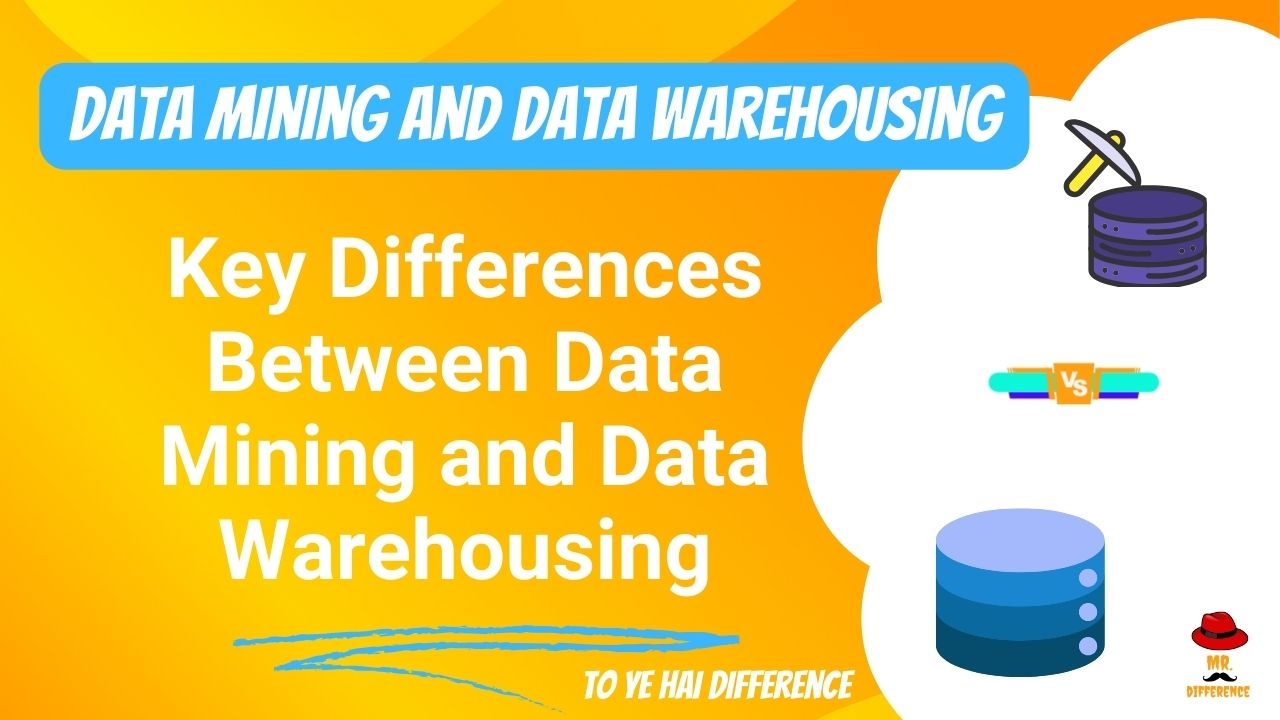
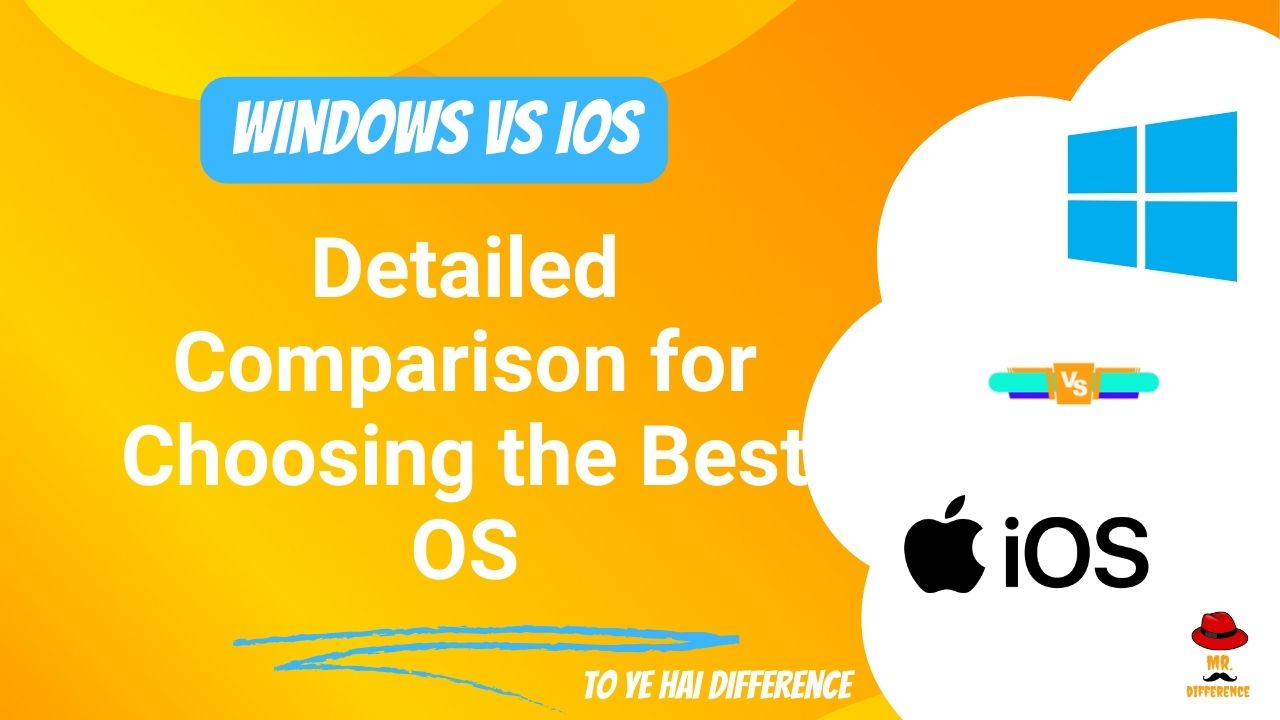
Write a comment